Must Have Features of Websites (2017)

An Good website is not like a brochure, it is more like a conversation. And in a conversation, if one person does all the talking, the other quickly becomes bored so your visitors become less . Below are the Must Have Features of Websites by Tech Cybers which is helpful for a good website :
1. Domain name
The first thing that your website needs is a domain name. This represents who you are, your brand, your product, and your service. It is always best to choose a domain name that ends in .com if possible Take some time to think about your domain name. Make certain that your domain name is not too long, hyphenated, or difficult to spell. A domain name should be short, representative of your website, and easy to remember.
2. Professional coding
Make sure that your website is well put-together. That means making sure that your images are loading correcting, your videos are working, and your contact form is actually redirecting to you. It’s perfectly fine if you know how to do these things, but if you don’t, ask for help from a professional.
3. Mobile friendly design
Responsive mobile-friendly design that can be used on different devices – ideally designed with mobile as the foundation
4. Quick loading
Quick loading times for users on all devices even with slow internet connections.
5. Website tracking enabled
Web analytics tracking traffic as well as goals and conversions
7. Conversion optimized
Tools for clients to create campaign landing pages with conversion in mind
8. Powered by CMS
A back-end Content Management System that enables publishing and editing content.
9. Email marketing
Email capture forms synced with client’s email marketing system 10. Social Media:
integration with relevant social media platforms
11. Strong Security
Fundamental security and privacy protocols, such as basic security checks
12. Testimonials and reviews
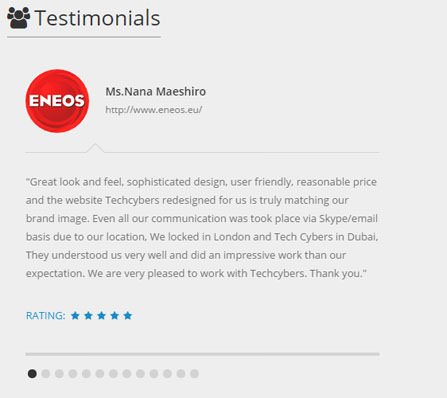
The first step is to attract people to your website. Once they are there, they will be evaluating you and your business. One of the best ways for people to get to know you is to read reviews and testimonials from your clients. Reading about good experiences from your current or previous clients can go a long way in convincing others to give your products and/or services a try.
13. Fresh content
Without a great content, your website is nothing. Your website needs to be filled with information that people will find helpful so that they will convert into your customers. All the pages should be fresh, original content with no plagiarism or copied content.
14. Use of fresh and nice images
Good images are very important to every website. Almost every people love to see lots of images as part of their online experience. Make sure that your images are the smallest size possible in order to keep your site’s load time to a minimum.
15. Call to actions

Nothing can replace a good Call to Action (CTA) on every page of your website. A CTA should be included several times on your homepage, both before the fold and also at the bottom of the homepage. It’s important to include your phone number and a hyperlink to your contact page.
16. Blog page
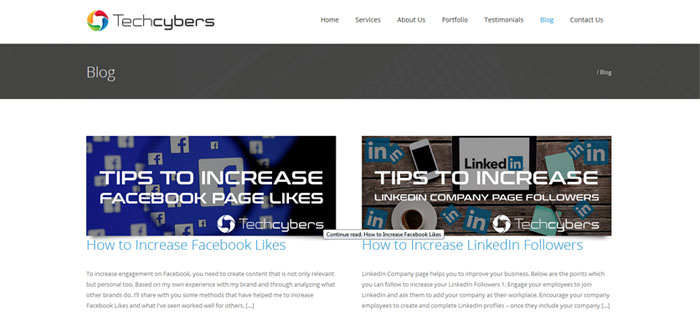
Having a blog page is good for all the websites. Every website should have a blog page. Every website should have a blog page. Some of the main reasons for having a blog include: driving traffic to your site, converting traffic into leads, establishing authority, and driving long-term results. Having a blog page you can write blogs and post it in your page and get more visitors and followers.
17. Top navigation
Always be sure to have your navigation bar at the top of every page. When people come to your website, the first thing that they should be able to do is navigate your site. Only then can they find what they are looking for and thus become customers rather than just visitors. It’s also a good idea to have your navigation in your footer too.
18. Quick contact information
It is very important that you include important contact information on your website. This includes your location (with a map), phone number, email address, and/or contact form. This information should preferably be placed above the “fold” of your homepage, the area of the page that is visible before scrolling down.
19. Trust badges
It has been estimated that there is a 32% increase in conversion rates when trust symbols are used. There are two types of trust seals: SSL badges that prove an encrypted connection between your site and the web browser of the visitor, and images that show a relationship between its users and your website but no real security. While it’s not important to understand exactly how trust badges work, it is important that you add them to your site if possible.
20. SiteMap
Ever walked into a mall and then you are given the floor plan of the mall – where the shops are located and exit doors? That pretty much explains the sitemap. Your page sitemap shows the complete structure of your website and aids easy navigation.








