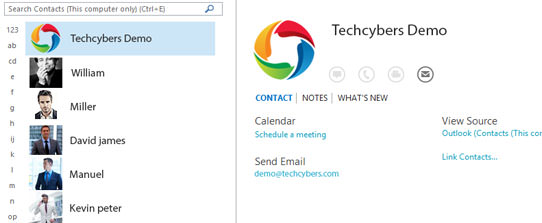How to import contact from gmail to outlook
importing contact from gmail to outlook
Step-1.
click on “Mail -> Contacts” in your Gmail inbox.
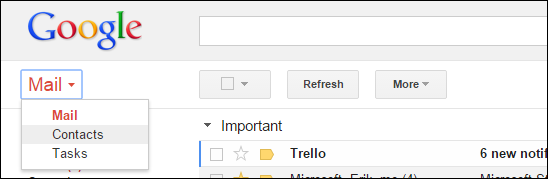
Step-2.
Next, the “More” button and choose “Export…” from the dropdown selections.
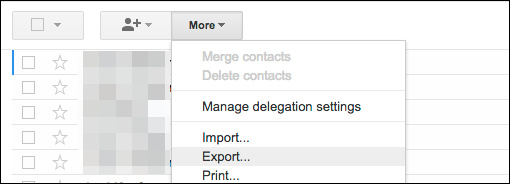
Step-3.
Notice, you can export a group, selected contacts, or all your contacts into one of three formats. The export format should be an Outlook .CSV (CSV = Comma Separated Values, which means each field [Name, Address, Phone, etc.] is separated by a comma) file.
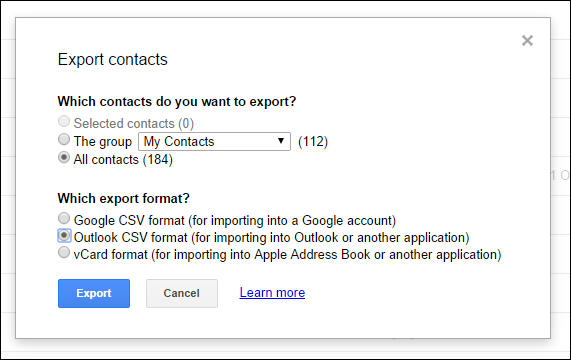
Step-4.
Note, you can open this exported .CSV file in Excel and manipulate it you like, such as adding addresses, phone numbers, e-mail addresses, and other information that will help round out your address book.
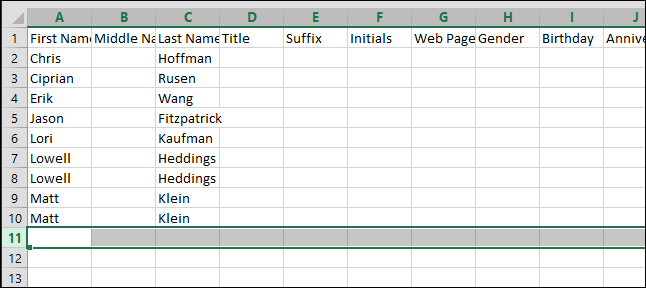
Step-5.
While this is an optional step, it’s nice to be able to go through and make your contacts neat and consistent.
When you’re ready, it’s time to import your shiny new contacts file into Outlook. Click on “File” and then “Import/Export.”
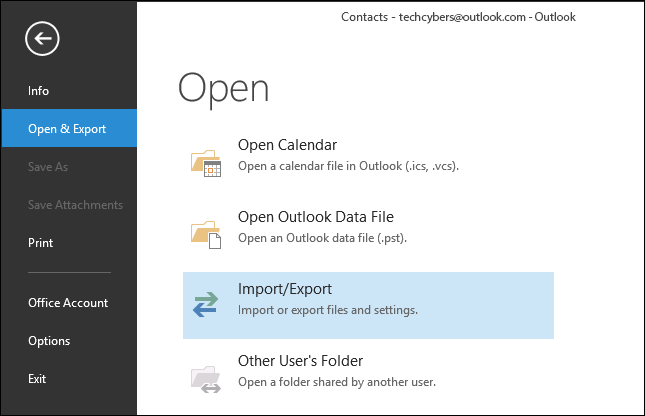
Step-6.
On the Open screen, click “Import/Export” and you’ll be shown a wizard dialog. You want to choose “Import from another program or file” and click “Next.”
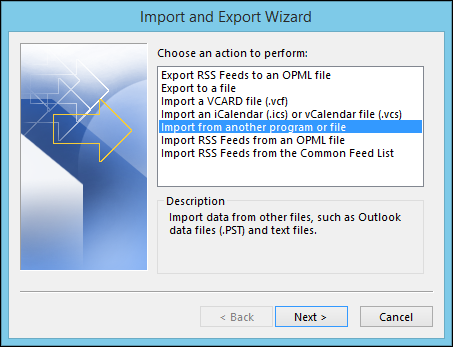
Step-7.
Now, choose “Comma Separated Values” and click “Next.”
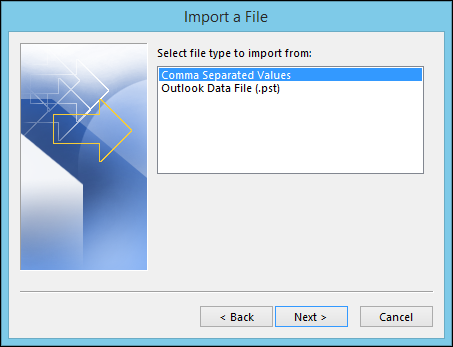
Step-8.
You’ll then be asked to browse for the file you want to import. Under options, you can decide whether or not you want duplicates to be imported.
We select “do not import duplicate items,” and click “Next.”
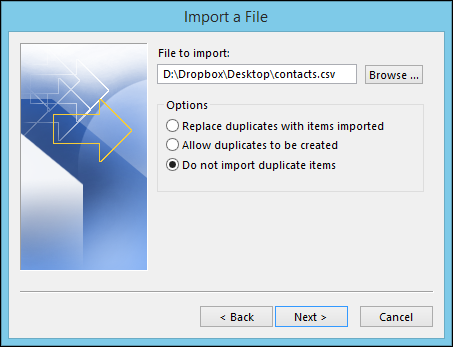
Step-9.
The following screen will ask you to select a destination folder, which should be your Outlook contacts.
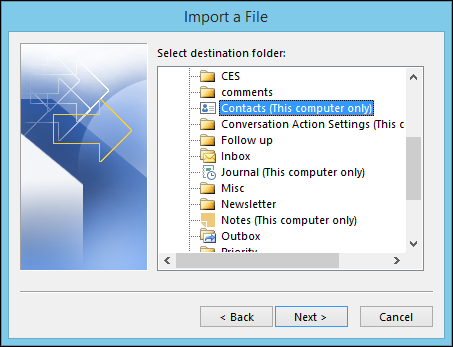
Step-10.
Go ahead and click “Finish” on the last screen and your contacts will be imported into Outlook. You can see your results by opening the People mode.
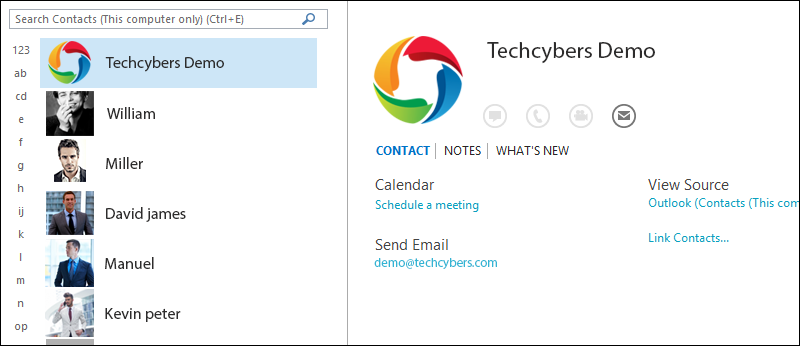
Now, you can go through and edit to your heart’s content such as adding images, mailing addresses, secondary phone numbers, and any other bits of information you think are important and relevant.
Like Us on Facebook:
Follow Us on Linkedin:
If you are looking for a web design dubai based company for your website design work, then you must contact us for a better web design deal. Choosing your web design dubai based company really matters for your company web design work.