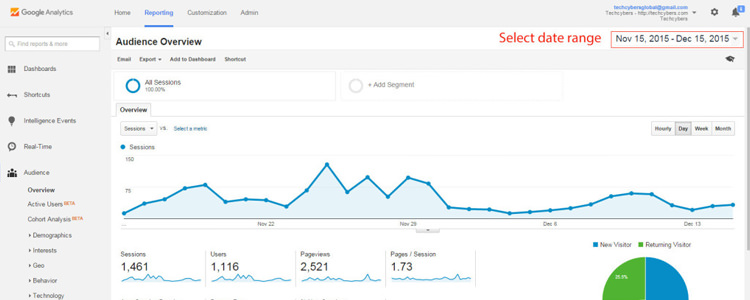Google Analytics User Manual
Below steps we are going to show you some important steps required to know about your google analytics. You can view your google anaytics if your website design company already configured your website with google analytics, Also analytics will show only from the date you configured to your website.
1. Select date range:
By default google analytics will show you past 30 days analytics, You can change date range and can check any particular days visitors to your website.
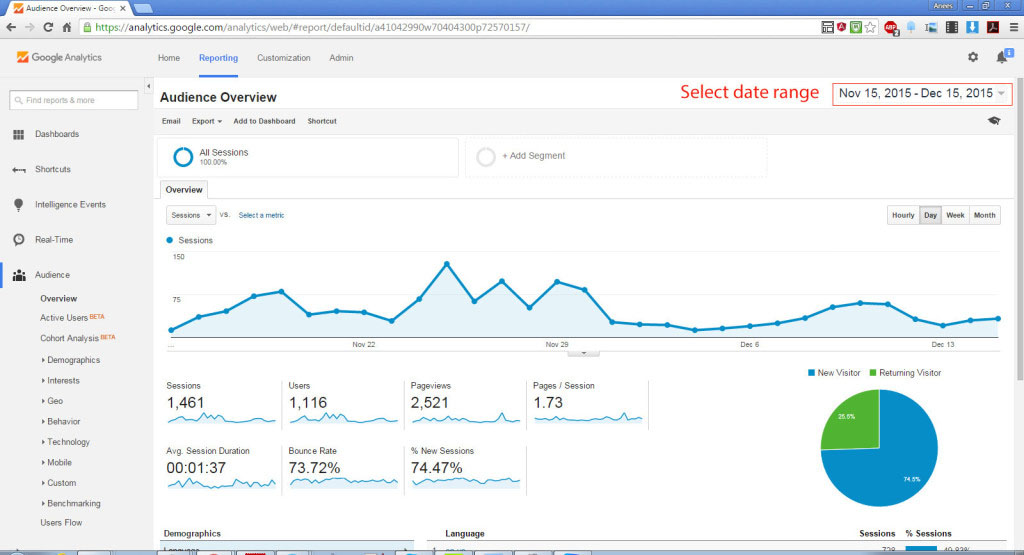
2. Geo Location (Shows your website visitors country and state):
This is one of the most important feature in google analytics, From your dashboard Audience -> Geo -> Location you will get all the visitors location details, Sessions says how many times visited your website.
You can also click on the country which will take you to that particular country state wise visitors details.
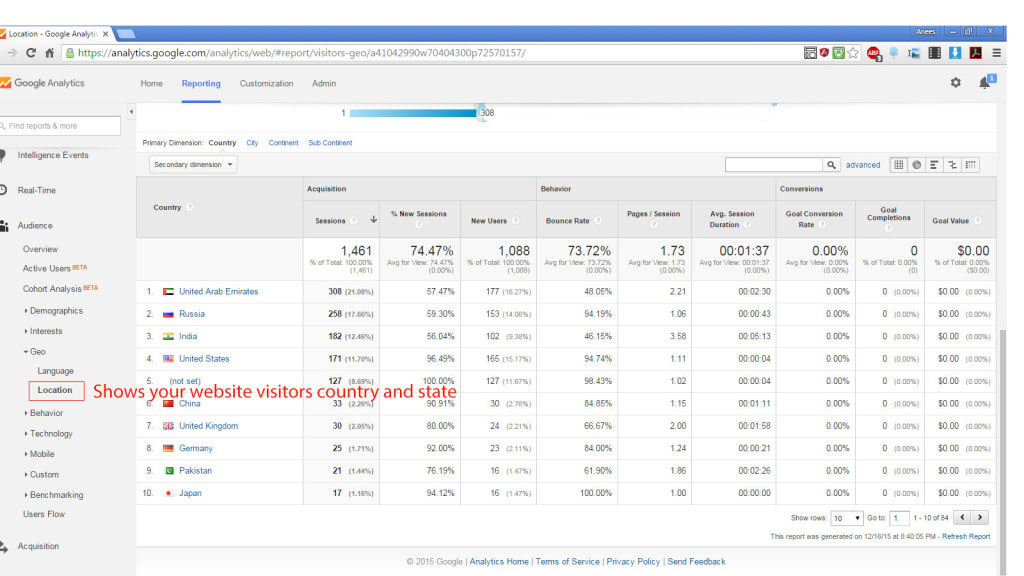
3. Acquisition (From where visitors reached to your website):
This option will show you from where your visitors came from. This is very important tool that we can monitor from where our visitors reached to our website. There are 4 sub options in this:
A) Referral: This option will tell you if anybody reached to your website from clicking from another website. In this case referral website will be listed here.
B) Organic Search: This option will show you from google’s search result how many times your website visited.
C) Social: From social media pages how many visitors came to your website.
D) Direct: This option is to tell you that how many times people directly typed your domain name and entered to your website.
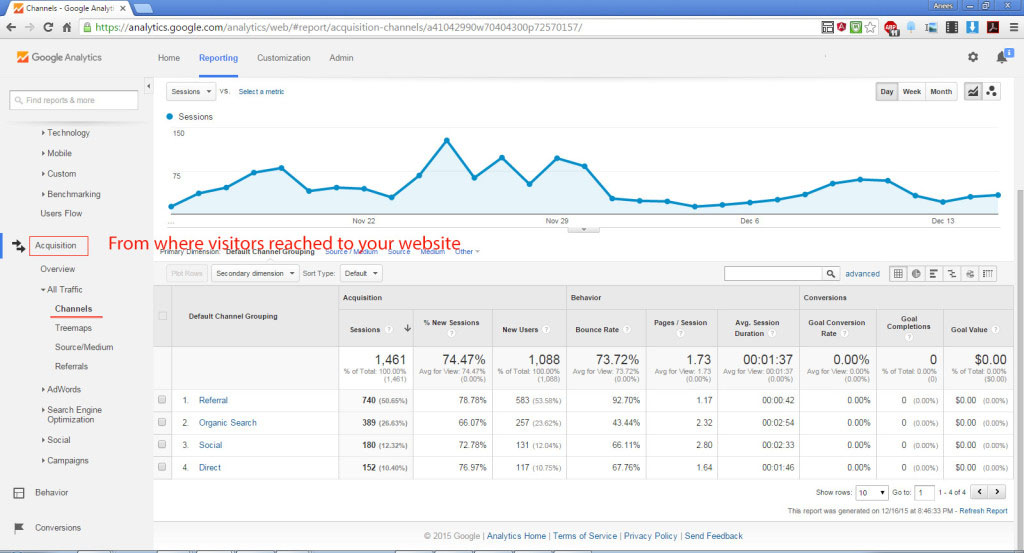
For more information and configuration of your google analytics email us to contact@techcybers.com
Like Us on Facebook:
Follow Us on Linkedin:
If you are looking for a web design dubai based company for your website design work, then you must contact us for a better web design deal. Choosing your web design dubai based company really matters for your company web design work.